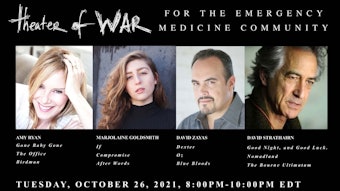Navigate the Convention Like a Pro
Chart your course to make the most of your ACEP21 experience.

Our 2021 Scientific Assembly is unlike any other because it’s a hybrid event, offering live content for both in-person and at-home attendees. There’s a lot going on each day and many different ways to experience it, so here are some tips to make it easier to plan your itinerary.
For in-person attendees, you can utilize the ACEP21 app or the printed Online Program that you receive at registration. The app is your best bet because its digital nature allows us to provide up-to-the-minute changes (and thanks to COVID, we’re experiencing more changes than usual).
Get the app:
- Download “EventPilot Conference App” from Apple Store or Google Play Store.
- Use Event Code “ACEP21.”
- To access your personal schedule, log in with the username and passwords you used to register for ACEP21.
Pro Tip: If you see a gray bar at the top of your app home screen, that means you need a quick ACEP21 app update. Click that bar to update our app to the very latest schedule updates.
All ACEP21 attendees in Boston also have access to bonus events happening on the ACEP21 platform, like Trivia Night, our Celebrity Cooking Demo and the Knowledge Bowl.
If you need help or have questions while you’re on site, visit the Convention Office in Room 252, BCEC.